Revolutionary Advancement
Experience the cutting-edge features of Thunderbolt™ 5, a revolutionary advancement that elevates the possibilities of connectivity to unprecedented heights.
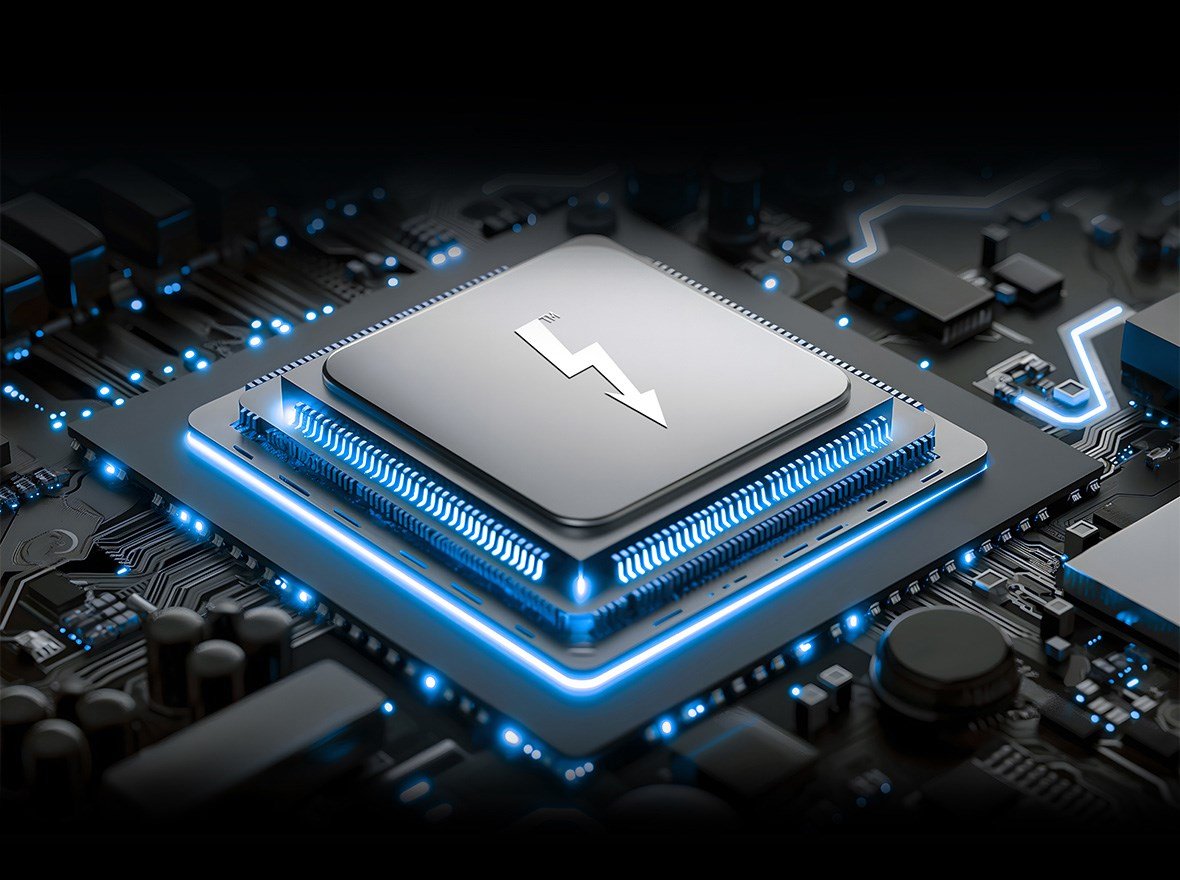

60% Off Now!


A powerful solution for unlocking the full potential of premium laptops built with Thunderbolt™ technology.
Shop Thunderbolt DocksThunderbolt™ technology offers a streamlined and efficient connectivity experience, encapsulating four key features that define its superiority.

Thunderbolt™ technology simplifies the connectivity setup, allowing users to achieve a neat and organized desk space by consolidating multiple connections and high bandwidth capabilities through a single cable.

Whether using Mac, Windows, Chrome, or Linux devices, Thunderbolt™ provides a dependable and consistent user experience, fostering compatibility across diverse platforms.

Thunderbolt™ products are meticulously designed for extensive compatibility, seamlessly integrating with previous, current, and future devices. This forward-looking approach ensures that Thunderbolt™ offers a solution for evolving technology landscapes.

At its core, Thunderbolt™ technology is dedicated to delivering unparalleled performance. With the fastest port available on a computer, Thunderbolt™ ensures rapid data transfer speeds, making it an optimal choice for users engaged in data-intensive tasks such as video editing and content creation.
Experience the cutting-edge features of Thunderbolt™ 5, a revolutionary advancement that elevates the possibilities of connectivity to unprecedented heights.
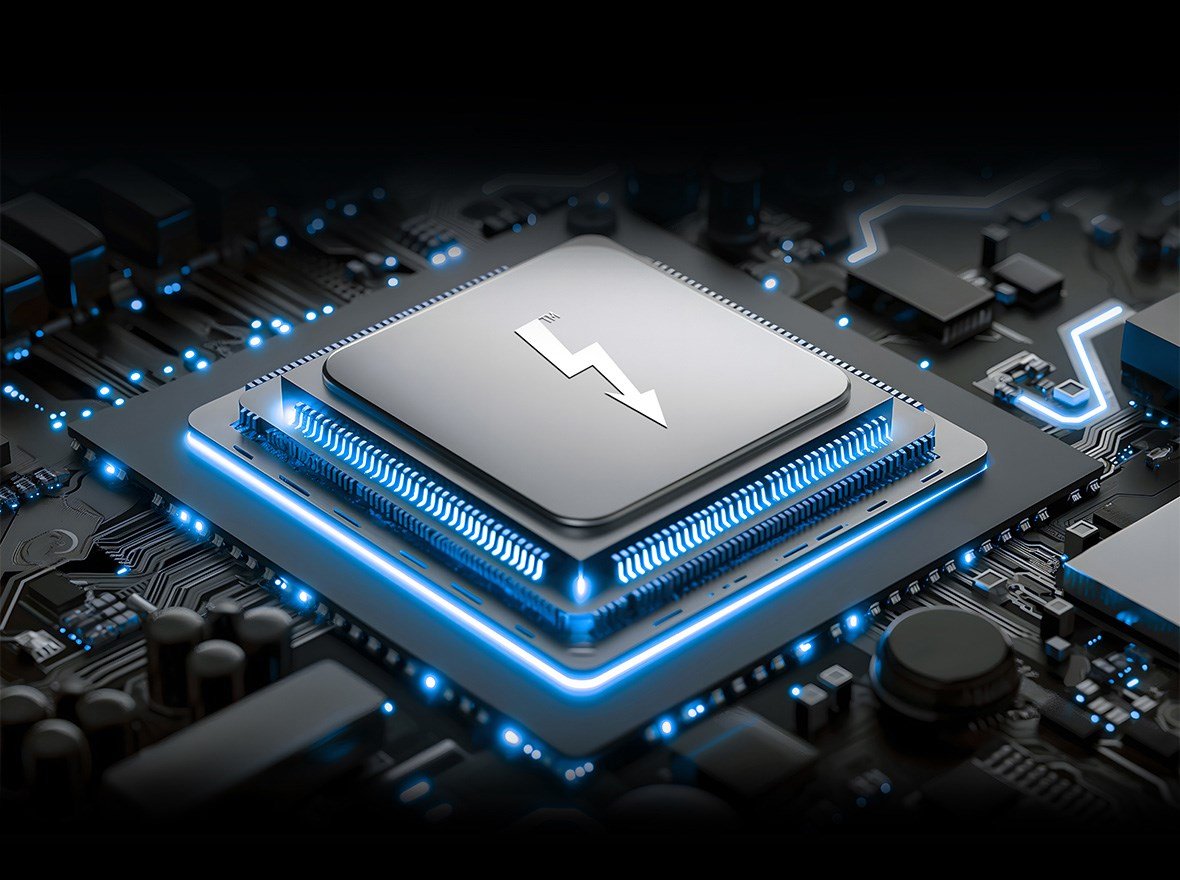
Thunderbolt™ 5 redefines visual experiences with the ability to output to up to three 4K monitors at an impressive 144Hz or up to two 8K monitors at a smooth 60Hz. Gamers seeking an even faster refresh rate will be thrilled to know that Thunderbolt 5 supports monitors with up to an astonishing 540Hz, providing an unparalleled gaming experience.

Thunderbolt™ 5 has up to 80Gbps of bidirectional bandwidth, perfect for external SSDs, eGFX, and creator tools, ensuring lightning-fast data transfer for demanding workflows. Furthermore, with Bandwidth Boost, Thunderbolt™ 5 can provide up to three times the throughput for video-intensive usage, up to 120 Gbps.

Elevate your workspace with up to 140W Power Delivery that can be split between mutliple devices. Perfect for demanding workstations, the single-cable Thunderbolt™ 5 solution ensures seamless power and connectivity, providing your workflow with advanced charging capabilities.

Experience 3 x Thunderbolt™ 5 downstream ports, 1 x Thunderbolt™ 5 host, 3 x USB-A 3.2 Gen2 10Gbps ports, a combo audio jack, dual SD/Micro Card readers, and 2.5Gbps Ethernet for seamless productivity.

Composed of 100% post-consumer recycled (PCR) aluminum* – and it is delivered in Forest Stewardship Council (FSC) certified packaging.

Thunderbolt™ 5 is not just an evolution; it’s a revolution in connectivity, offering unmatched performance, flexibility, and efficiency for users across various industries.
 Thunderbolt™ 5 |
 Thunderbolt™ 4 |
|
|---|---|---|
| Video |
|
|
| Data |
|
|
| Pc Connection | A single cable for more notebooks | Second cable for charging gamer, creator PCs and workstations |
Thunderbolt™ 5 caters to the distinct needs of gamers, content creators, and professionals, providing an unparalleled user experience through its ground-breaking features.

For avid gamers, Thunderbolt™ 5 is transformative. It supports up to three 4K monitors at 144Hz or the fastest monitors up to 540Hz, elevating gaming visuals. With Bandwidth Boost offering up to 120Gbps for video-instensive usages and up to 80Gbps of bidirectional bandwidth, latency issues vanish. Up to 140W of power delivery ensures efficient system power. Thunderbolt™ 5 is the ultimate choice for gamers seeking speed and versatility.

Professionals demand efficiency, and Thunderbolt™ 5 delivers. With universal compatibility, robust security, and up to 140W power delivery, it streamlines workflows. Its 80Gbps of bidirectional bandwidth enables rapid file transfers, and multiple high-resolution display connections transform workspaces. For seamless device integration and enhanced productivity, Thunderbolt 5 is the ultimate choice

Content creators rejoice as Thunderbolt™ 5 redefines connectivity. Supporting multiple high-resolution monitors and delivering up to 140W of power, it brings your visuals to life with unmatched clarity. With 80Gbps of bidirectional bandwidth and Bandwidth Boost providing up to 120Gbps for video-intensive usages, your workflow accelerates. For videographers, graphic designers, and other creators, Thunderbolt™ 5 empowers your creativity with seamless connectivity.


Explore the SD5000T5 Thunderbolt™ 5 Triple Video Docking Station for premium laptops. With up to 80Gbps data transfer, Triple 4K @ 144Hz and 140W power delivery, it’s a compact productivity powerhouse with 11 ports and Kensington DockWorks™ Software.
 SD5000T5 EQ Thunderbolt™ 5 Dock Station - 140W PD - Windows/macOS |
 SD5750T Thunderbolt™ 4 Dual 4K Docking Station with 90W PD - Windows/macOS/Chrome |
|
|---|---|---|
| SKU | K35201AP | K37899WW |
| Generation | Thunderbolt™ 5 | Thunderbolt™ 4 |
| Video Ports | 3 x Thunderbolt™ 5 DFP | 3 x Thunderbolt™ 4 |
| Power Delivery | Up to 140W through Thunderbolt™ 5 UFP x 1 up to 60W through Thunderbolt™ 5 DFP x 1 up to 15W through Thunderbolt™ 5 DFP x 2 | Up to 90W through Thunderbolt™ 4 UFP x 1 5V/1.5A USB-A charging port x 1 5V/0.9A USB-A charging port x 3 |
| Card Reader | SD Card and Micro SD Card Slot (USH-II, SD4.0) | SD Card Slot (USH-II, SD4.0) |
| Data Ports | 3 x Thunderbolt™ 5 DFP USB-A 3.2 Gen2 x 3 | 3 x Thunderbolt™ 4 DFP USB-A 3.2 Gen2 x 3 USB-A 2.0 x 1 |
| Ethernet | 2.5 Gbps | 1 Gbps |
| Audio | Combo audio jack | Combo audio jack |
| Data Transfer Speeds | Up to 80Gbps of bidirectional up to 120Gbps of Bandwidth Boost (increased throughput for video-intensive usage) | Up to 40Gbps of bidirectional |
| Resolution Supported | Triple 4K @ 144Hz Dual 8K @ 60Hz Single 1080P @ 540Hz | Dual 4K @ 60Hz Single 8K @ 30Hz |
| Operating System(S) | macOS, Windows, Chrome OS | macOS, Windows, Chrome OS |
| Warranty | 3 years | 3 years |
| View product | View product |
A Thunderbolt™ docking station is a device that connects to a computer via a Thunderbolt™ cable and provides multiple ports for connecting peripheral devices, such as external hard drives, displays, keyboard, mouse, and others. It allows the user to connect multiple devices to a single port, reducing cable clutter and making it easier to connect and disconnect all the devices with just one cable. Thunderbolt™ docking stations typically offer high-speed data transfer and support for dual 4K displays and can also provide charging for laptops and other devices.
Thunderbolt™ is a high-speed interface technology designed for connecting peripheral devices to a computer. It provides the fastest data transfer speeds, supports multiple high-resolution displays, and allows multiple devices to be connected through daisy-chaining. Thunderbolt technology is versatile, enabling both data and video transfer, and it uses a compact, reversible USB-C type connector.
No. Thunderbolt™ is a protocol from Intel whereas USB-C is a connector type maintained by the USB-IF. While Thunderbolt™ leverages the physical USB-C connector, Intel’s Thunderbolt™ technology maintains minimum requirements with OEMs using their technology (to ensure a consistent experience between devices and brands). USB-C can be implemented in many ways (data only, data and power, data and video, or data, video and power). As of late 2023, Thunderbolt™ (3 or 4) can support Dual 4K video @ 60Hz, up to 100W Power Delivery, 40Gbps data transfer speeds, daisy chaining and more. While USB-C 3.2 Gen 2 can support data, video and power; output varies by device. As of 2025, Intel introduced Thunderbolt™ 5 which can now support up to triple 4K video @ 144Hz, up to 140W Power Delivery supported through PD3.1, 80Gbps of bidirectional bandwidth and up to 120Gbps of transmit bandwidth for video intensive usage, daisy chaining and more.
Yes, you can connect USB devices to a Thunderbolt™ port. Thunderbolt™ technology supports the USB protocol, and most Thunderbolt™ ports include a USB controller, allowing you to connect USB devices directly to the port. This means that you can connect USB devices, such as external hard drives, printers, and others, to a Thunderbolt™ port and use them as if they were connected to a USB port on your computer. Additionally, some Thunderbolt™ docking stations have additional USB ports that you can use to connect additional USB devices.
This depends on your requirements. One of the benefits of Thunderbolt™ though is that you can daisy chain multiple devices off a single port. As an example, instead of needing five ports on a docking station, you could connect one Thunderbolt™ SSD to the docking station and then daisy chain the other SSDs off the first one: pending your SSDs support daisy chaining. In addition to this, while Thunderbolt™ 3 docking stations supported one upstream port (host laptop port) and one downstream port (port to connect a monitor, SSD, eGPU, etc.), Thunderbolt™ 4 and Thunderbolt™ 5 now offers one upstream port and three downstream ports natively providing you even more Thunderbolt™ ports to leverage.
Thunderbolt’s seamless integration spans major operating systems, encompassing Windows, macOS, and ChromeOS. In Windows, users benefit from native Thunderbolt support, while macOS seamlessly integrates Thunderbolt into its system. ChromeOS, the operating system for Chromebooks, is also in step with Thunderbolt technology. This widespread compatibility emphasizes Thunderbolt’s commitment to providing a smooth and universally accessible connectivity experience across various operating systems, making it an integral component of diverse computing environments.
Thunderbolt’s versatility extends across an extensive range of devices, encompassing laptops, desktops, external storage solutions, monitors, and various peripherals. The key to Thunderbolt’s adaptability lies in its seamless integration into diverse computing environments, offering a universal solution irrespective of the device’s type or size. The ground-breaking feature is Thunderbolt’s bidirectional data transfer speeds, now reaching an unprecedented 80 Gbps, positioning it as a transformative force for data-intensive tasks such as video editing and 3D rendering. Whether swiftly connecting external storage for backups, enhancing desktop capabilities with high-speed peripherals, or powering high-resolution displays with minimal latency, Thunderbolt’s compatibility with a wide array of devices, coupled with its exceptional speeds, propels it into a new era of seamless and accelerated workflows for professionals and enthusiasts alike.
Thunderbolt’s innovative daisy-chaining capability revolutionizes connectivity by enabling users to link multiple Thunderbolt-enabled devices through a single port. This streamlined approach simplifies cable management and optimizes workspace organization, allowing users to connect devices like docking stations, external monitors, and storage seamlessly. This feature is especially beneficial in environments with limited port availability, offering a cascading solution that expands connectivity options without cluttering the workspace. Thunderbolt’s commitment to efficiency and simplicity, coupled with its high data transfer speeds, makes it a standout solution for users seeking an organized and productive work environment, whether in a professional studio, creative space, or at home.
It is not recommended to use Thunderbolt™ 5 peripherals with a Thunderbolt™ 3 laptop. While some basic functions might work, many advanced features of Thunderbolt™ 5 may not be supported, leading to potential performance issues or malfunctioning devices. Furthermore, Intel has stated that they will not provide support updates for Thunderbolt™ 3 devices to resolve any compatibility issues with Thunderbolt™ 5. To fully utilize the benefits of Thunderbolt™ 5 and ensure compatibility, it is advisable to upgrade to a laptop that supports Thunderbolt™ 5.