First Intel-Certified Thunderbolt™ 5 Dock
Seamless multi-monitor setups, 80Gbps transfers, 120Gbps bandwidth boost, and 140W power delivery.
Learn more

Seamless multi-monitor setups, 80Gbps transfers, 120Gbps bandwidth boost, and 140W power delivery.
Learn more
Silent. Premium. Professional.
Designed by professionals for the modern workplace, the MK7500F QuietType™ Pro Silent Mechanical Keyboard with Meeting Controls sets a new standard for quiet typing—and elevates your experience with the precision, comfort, and durability required for all-day productivity.

The MK7500F QuietType™ Pro Silent Mechanical Keyboard with Meeting Controls sets a new standard for quiet typing. Hear the difference.






Silent Mechanical Keyboard with Meeting Controls
Fully customizable keys*
Meeting controls

High performance, function, and universal compatibility for Windows and macOS. Ergonomic design with dual position feet.
*With optional Kensington Konnect™ software
Kailh Midnight Pro Silent Tactile switches
Integrated sound dampening pads

Type with confidence on responsive keys featuring N-key roll over (NKRO), knowing you’re not disrupting a call, meeting, or those around you.
Up to 90 hours on full charge
128-bit AES government-grade encryption security

Easy to use and simple to connect via Bluetooth®, 2.4GHz USB receiver, or USB-A cable. Adjustable white backlight.
Wipe-down protection
IPX4 spill-proof design

All-day comfort and durability. Full-size aluminum frame with a washable silicon dust cover, high-quality laser etched ABS keycaps, and a gel wrist rest pad.






Kensington Konnect™ is a software experience that simplifies your connections and personalizes your experiences—the key to enhancing productivity.
Yes, our keyboards work with all three major operating systems. The optional software however is only available for Windows and macOS today.
The main benefit of a mechanical keyboard is within the type-feel, comfort and accuracy it provides. It allows each keystroke to fire as intended while limited rocking in the keys promotes better comfort and allows users to type for longer periods of time. Many users enjoy this type of keyboard for personal usage but until now, were unable to use these types of keyboards for work due to the audible sound being too loud or distracting to those around them.
Linear switches press straight down to execute a keystroke. While tactile switches have a slight bump that is felt when pressing down to execute the keystroke. This bump (in tactile switches) allows users to feel that the execution has occurred; while also not requiring them to feel like they need to push the key all the way down into the frame of the keyboard in order to execute the keystroke. User preference varies between these switch types and is why we are offering our products in both Linear as well as Tactile options.
This varies but many younger professionals are accustomed to mechanical keyboards for their personal usage at home. In addition, creative types, programmers, Apple users and more are common user groups that prefer a mechanical keyboard due to the type-feel, comfort and accuracy that it provides.
IPX4 speaks to the sealed nature of our keyboards and indicates that they are spill proof. While not waterproof, this ensures that accidental spills do not ruin the keyboard; providing you a solution that can hold up to the rigors of daily usage in the office or at home.
The software is completely optional and not required. The benefit of the software is to provide more flexibility for users who require the ability to set unique hotkeys or macros, to reset key layouts and more.
The meeting controls are a great feature, allowing you to answer or hang up from a call, mute your microphone or black out your camera feed. These meeting controls are tested to work with major meeting applications like Teams and Zoom. While not all meeting applications are supported today, we are constantly adding to our list of support platforms.
A “Full” keyboard provides all the keys you would find on a standard keyboard including a built-in numeric pad. A “TKL” or TenKeyLess keyboard provides all the keys, minus the numeric pad. For users that do not use the numeric pad on the keyboard, a TKL solution is a great solution to cut down on cost and desktop real-estate.
Yes, the backlight on the keyboard can be turned down or off, all from the keyboard itself – no need for external software to control this.
Yes, our keyboards continue to work while you charge them.
Our wireless keyboards are rated for 40 hours of continues battery life, even with the backlight on at 100%.



