First Intel-Certified Thunderbolt™ 5 Dock
Seamless multi-monitor setups, 80Gbps transfers, 120Gbps bandwidth boost, and 140W power delivery.
Learn more

Seamless multi-monitor setups, 80Gbps transfers, 120Gbps bandwidth boost, and 140W power delivery.
Learn more
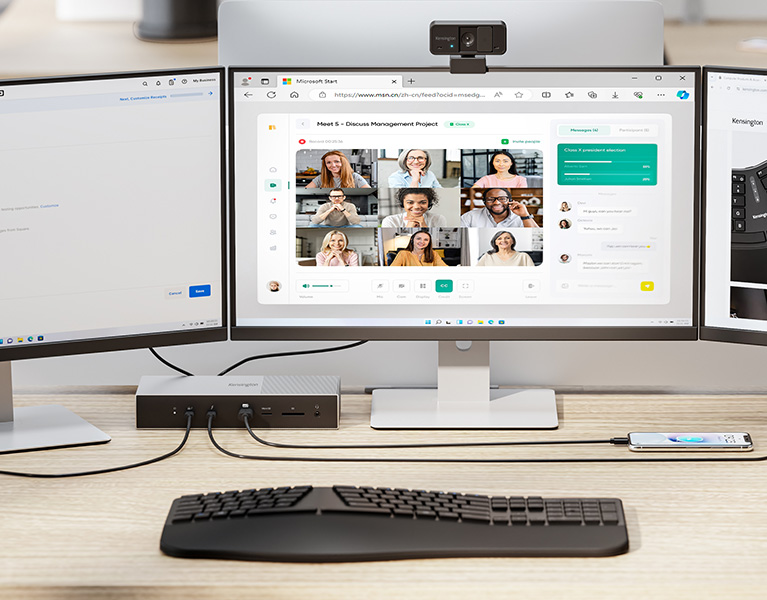
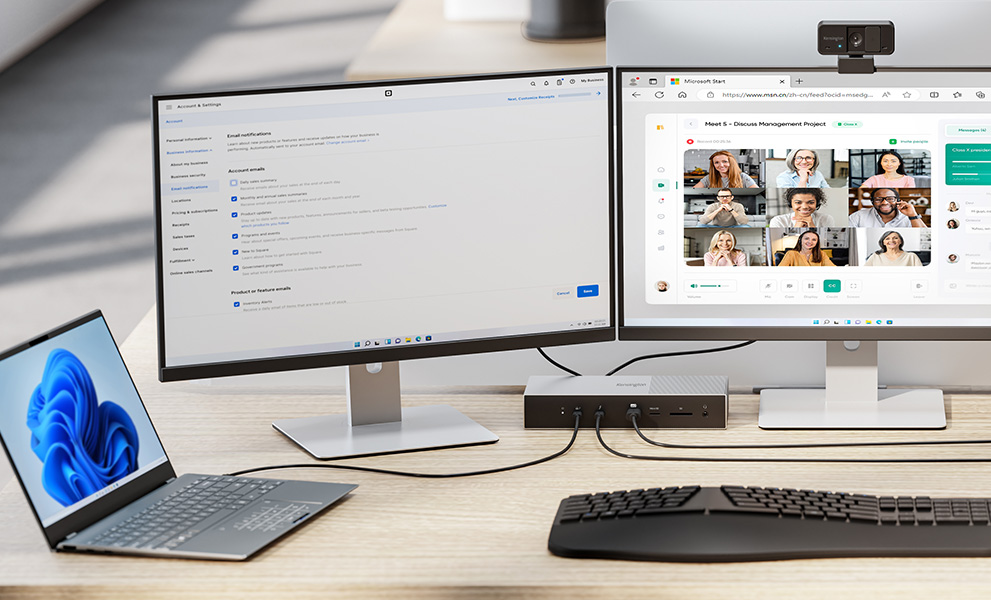
Introducing the SD5000T5 EQ Thunderbolt™ 5 Docking Station, an ideal dock for professionals requiring the highest performance—up to 80Gbps bidirectional bandwidth, with Bandwidth Boost to 120Gbps for video-intensive usage, support for triple 4K or dual 8K monitors, and up to 140W Power Delivery.
Kensington aims high—from the quality and value of our products to the service and support we provide to our customers. Here’s everything you need to set up your new SD5000T5 Thunderbolt™ 5 Dock.
Have a question about your SD5000T5 EQ Thunderbolt™ 5 Docking Station? Need guidance with setup? Want to chat with a Kensington product specialist? Just scroll and select the resource you need.
Connect with a Kensington product specialist.

Phone:
800-535-4242

Technical Support:
Support page

Live chat with a human:
Click the Live Chat tab on the right

Showing the SD5000T5 callouts: 1 Thunderbolt™ 5 UFP Up to 140W through PD3.1, 1 Thunderbolt™ 5 DPF Up to 60W, 1 USB-A 3.2 Gen2 (5V/1.5A/7.5W), SD/Micro SD Card Readers (UHS-II, SD4.0), 2 USB-A 3.2 Gen2 (5V/0.9A/4.5W), 2.5Gbps Ethernet, 2 Thunderbolt™ 5 DFP Up to 15W and, 1 DC 20V.
Kensington takes pride in making our comprehensive installation guides easy to follow with simple illustrations and step-by-step instructions. This guide will walk you through setup and help you get to know your new SD5000T5 Dock.


*M4 MacBook supports up to two external displays via the dock. For M4 Max chipsets, you can maximize the CPU´s dislpay capabilities by connecting additional monitors directly to the MacBook, separate from the dock connection.
A: Yes, while the SD5000T5 supports many laptops, it is recommended to use a Thunderbolt™ 5 laptop to get the full capability out of this Thunderbolt™ 5 dock, which supports up to triple 4K @ 144Hz (80Gbps bidirectional data transfer speed) and 120Gbps for intensive video usage. If used with Thunderbolt™ 4 and USB4® devices, it will support up to 40Gbps bandwidth with dual 4K @ 60Hz. For USB-C® laptops with external display capabilities, it will support a single 4K display.
A: Your laptop must have an Intel-certified Thunderbolt™ 5 port, support DisplayPort™ 2.1 for maximum resolution, and support USB-C® PD 3.1 EPR (Extended Power Range) with 140W (28V/5A) for laptop charging. Note that some laptops may claim to support PD 3.1 but state that they only support up to 100W (20V/5A) for laptop charging.
A: No, MacBook M1/M2 base chipset models only support a single external display. However, the M4 base, M1/M2/M3/M4 Pro, M1/M2/M3/M4 Max, and M1/M2 Ultra chipsets support dual displays when the lid is open. The M3 base chipset supports up to two displays when the lid is closed.
A: No. MacBook models with the M4 Pro and M4 Max chipsets support dual displays, even though they use a Thunderbolt™ 5 port. For MacBook models, the number of external displays that can be connected through the dock is up to two. With chipsets like the M4 Max, you can maximize the display support offered by the CPU by connecting additional monitors directly to the MacBook. For more details, visit the Apple support site. https://www.apple.com/macbook-pro/specs/
A: The SD5000T5 is compatible with Thunderbolt™ 5 laptops running Windows 11 (version 23H2 and later). Windows 10 does not support Thunderbolt™ 5 features. If you have a Windows 10 laptop, the Thunderbolt™ 5 ports will revert to MFDP (two lanes of DisplayPort + USB 3) functionality, meaning they will function as USB-C® docks with data and display capability. Therefore, it is highly recommended not to use this dock with Windows 10 but to upgrade to Windows 11 (version 23H2 and later).
A: The SD5000T5 dock is compatible with macOS 14.5 and later.
A: The SD5000T5 dock can support up to three video streams through the upstream docking connection; however, the actual number of supported displays depends on the specific OEM laptop configuration. Please contact the laptop manufacturer to confirm the maximum number of video streams supported by the Thunderbolt™ 5 port on the host. In general, when used with a Thunderbolt™ 5 laptop, the SD5000T5 supports up to triple 4K @ 144Hz, dual 8K @ 60Hz, or single 8K @ 60Hz or 1080p @ 540Hz. For MacBooks, it supports dual 6K @ 60Hz with M4 Base, M1/M2/M3/M4 Pro, and M1/M2/M3/M4 Max chipsets.
A: Yes, it supports USB-C® PD 3.1 (up to 140W of laptop charging) for laptops with the USB-C® PD 3.1 EPR (Extended Power Range) standard for 140W charging.
A: Yes, the SD5000T5 dock supports daisy-chaining multiple Thunderbolt™ 5 devices, allowing you to connect additional peripherals and expand your workspace.
A: For professional gamers with laptops needing up to 140W for gaming, follow device guidelines to avoid throttling and to ensure stable power, and avoid connecting high-power devices (up to 60W) during gameplay. Casual gamers with laptops needing up to 100W can allocate power freely, charging other devices, like tablets, with up to 60W during gameplay.
A: No, the SD5000T5 is a Thunderbolt™ 5 dock and needs to be used with a Thunderbolt™ 5 cable to get the full bandwidth. We can only guarantee that the Kensington cable shipped with the dock will work. Since USB cables can vary greatly between different manufacturers, we recommend users contact Kensington for replacements if needed.
A: Yes, the SD5000T5 supports fast charging with 3 high power ports. It has one Thunderbolt™ 5 port supporting up to 60W and one USB-A 3.2 port supporting up to 7.5W on the front, as well as two Thunderbolt™ 5 ports on the back, supporting 15W each.
A: Yes, the SD5000T5 supports off-host charging, so you can still charge your connected devices even when the laptop is not connected.
A: The SD5000T5 dock comes with a 3-year limited warranty. For more details on warranty coverage, please visit https://www.kensington.com/warranty/.
A: Yes, the SD5000T5 offers security lock slots compatible with a Kensington cable lock (K65020WW or K65021WW), sold separately.
A: No, the SD5000T5 is designed to support Thunderbolt™ 5 laptops.
A: If your device does not support Power Deliver (PD), the SD5000T5 will not be able to charge your device. However, data and video functionality will still be supported.
A: Yes, mounting bracket sold separately (K34050WW).
A: Yes, but for only for the Windows platform. Please visit https://www.kensington.com/software/dockworks/ to learn more about the benefits of Dockworks™.
A: Yes, the SD5000T dock comes with a 2.5Gbps Ethernet port, providing a fast connection for network applications.
A: Yes, the SD5000T5 dock includes a 3.5mm combination audio jack, allowing you to connect headphones, external speakers, or a microphone.