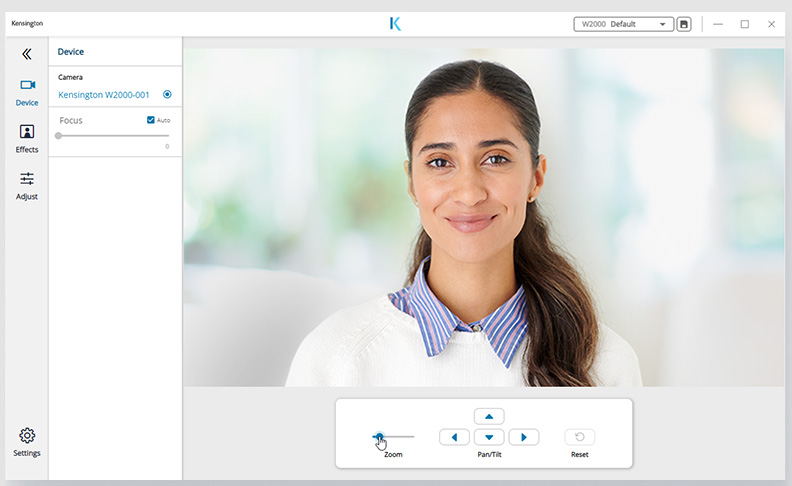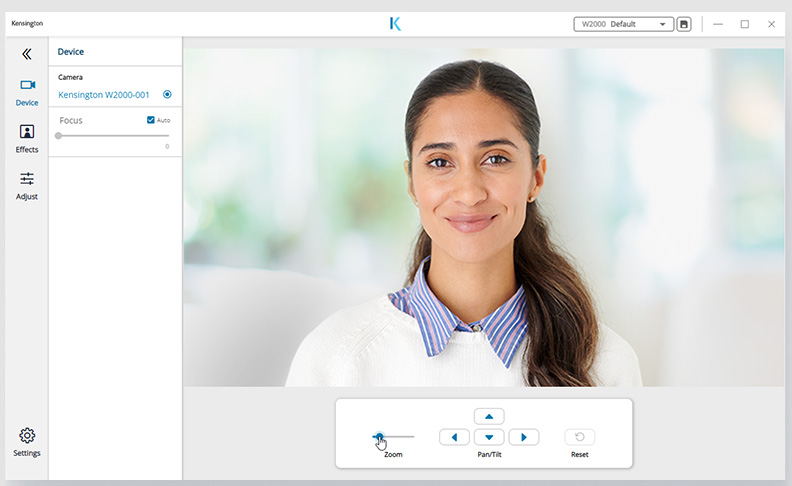First Intel-Certified Thunderbolt™ 5 Dock
Seamless multi-monitor setups, 80Gbps transfers, 120Gbps bandwidth boost, and 140W power delivery.
Learn more

Seamless multi-monitor setups, 80Gbps transfers, 120Gbps bandwidth boost, and 140W power delivery.
Learn more


Looking your best starts with the best webcam— optimized resolutions, autofocus, background blur, facial smoothing, flexible mounting, privacy covers, and seamless compatibility. Kensington’s unified Professional Video Conferencing experience simplifies your connections, so you spend more time presenting and less time troubleshooting.
Explore all productsWe are here to enhance your productivity and increase your workflow efficiency. If you need help with any of Kensington’s Professional Video accessories, you can choose how to connect with us:

Talk with a human:
800-535-4242

Visit our Support Page:
Technical Support

Chat with a support rep:
Click "Live Chat" on the right
At Kensington, we value your feedback and suggestions. If you’d like to share your input on our products and services, please contact us at care@kensington.com*.
*Please note that this is a read-only contact path, and that any support related inquires should be submitted via the above contact paths.

Imagine looking and sounding your best, on each and every video call, wherever you happen to be. Welcome to Professional Video Conferencing—an end-to-end solution offering the key to being heard and seen in the best way.
Kensington hi-resolution webcams focus on you—and are supported by a cohesive software and accessory experience. Explore our webcam features, setup videos, installation guides and frequently asked questions to learn more.

A professional and cost-effective webcam, the W1050 delivers high-quality video, omnidirectional microphones and unique features for enhanced privacy, flexible camera placement and improved low light imaging. Whether you’re working from home or from the office, needing to fit more people in the frame, or teaching or learning, the W1050 presents you, only better - on Microsoft Teams, Google Meet, Zoom and more.
Optimised Video Technology: Vibrant video at 1080p (1920x1080 @ 30fps)—and enhanced support for low-light environments.
Fixed Focus with Versatile Positioning: Ensures you are always in focus and manually adjusts up to 37° vertically and 360° horizontally.
Wide Video Frame with Privacy Cover: 95° diagonal field of view and an integrated lens cover.
Simple & Powerful Software: Customize your video settings with the click of a button.
Omnidirectional Stereo Microphones: Noise-reduction technology ensures you sound professional in every meeting and presentation.
To adjust the brightness levels of your webcam, open your Kensington Konnect™ software and go to advanced settings. Your brightness levels can be adjusted up or down to meet the needs of your environment.
Some organisations require additional safety protocols due to the sensitive nature of their business. The privacy cover offers additional security by eliminating the possibility of someone spying on you in the event they were able to hack into your webcam.
Accessed through the Kensington Konnect™ software, electronic pan, tilt and zoom (ePTZ) allows you to easily zoom in or out to simplify focal point changes between you, your team, or your background. After setting the zoom preference, you can use the pan and tilt feature to easily center the image.
Video presets are common settings for optimizing the way you look in different settings, such as low-light or high-contrast environments. Video presets make it easier for you to make quick adjustments when your environment or lighting changes. To try video presets, open your Kensington Konnect™ software and select the setting showcases you best.
The W1050 is equipped with a variety of mounting options. You can use the built-in monitor clip to mount your webcam on top of most monitors. You can also use the 1/4" thread on the bottom of the webcam to attach it to a Kensington desktop stand, boom arm or c-clamp stand.
The W1050 was designed to support computers, including desktops and laptops. It is not compatible with Smart TVs.
If your computer is not detecting your webcam, please do the following:
The LED light lets you know when an application is actively accessing your webcam.

Optimized for video conferencing applications, the W2000 delivers high-quality video (1080p at 30fps), omnidirectional sound, and unique features for enhanced privacy, optimum camera placement, and improved low light imaging. Look your best and troubleshoot less with Kensington’s cohesive software and accessory experience.
Optimized Video Technology: Delivers high-quality 1080p video (1920x1080/30fps)—with automatic focus and light correction technology.
Simple & Powerful Software: Customizes your video settings with the click of a button.
Versatile Positioning: Includes electronic pan, tilt, and 2x zoom (ePTZ) and manually moves 37° vertically and 360° horizontally.
Privacy Focused: Narrow 75° diagonal field and integrated lens cover.
Omnidirectional microphone: Supports noise-reduction technology.
Adjust your output ratio settings in Kensington Konnect™ to have the webcam zoom in closer. Upgrade to the W2050 if you require a wider field of view or want coworkers to be in the same camera frame.
Go into advanced settings in the Kensington Konnect™ software and adjust your brightness settings down.
Blurriness can be address in two ways. First, you can go into the advanced settings in the Kensington Konnect™ software and turn off Autofocus. Alternatively, you can simply place your palm close to the webcam until it focuses on your hand then slowly move it out until it is near your face. This will enable the camera to focus on your face.
The W2000 is optimized for video conferencing solutions which do not support stereo audio. If you want to use a Kensington webcam for stereo audio recording, please select the W2050.
The privacy cover offers additional security by eliminating the possibility of someone hacking your webcam to spy on you.
Electronic pan, tilt and zoom allows you to zoom in closer in your video to make you the subject. Once you zoom, the pan and tilt feature allows you to center the image on your face.
Video presets make it easier for you to look good on camera in a variety of settings. Simply select the preset that makes you look the best in your lighting.
You can mount your webcam to the top of most any monitor with the built-in monitor clip. As an alternative, you can also use the 1/4” thread on the bottom to mount your webcam to a Kensington Desktop Stand, Boom Arm or C-Clamp Stand.

The W2050 adds the professional touch to today’s video conferencing applications, including Microsoft Teams, Google Meet, Zoom, and more. Delivering high-quality video (1080p @ 30fps), two omnidirectional microphones for stereo sound, and unique features for enhanced video quality, wide-angle framing, camera placement, and low light imaging, the W2050 elevates your video conferencing experience.
Professional Video Technology: Glass lenses deliver high-quality video at 1080p (1920x1080/30fps)—with automatic focus and large sensor for low-light performance.
Simple & Powerful Software: Customizes your video settings with the click of a button.
Wide Video Frame with Privacy: 93° diagonal field and integrated lens cover.
Versatile Positioning: Includes electronic pan, tilt, and 2x zoom (ePTZ) and manually moves 37° vertically and 360° horizontally.
Omnidirectional Stereo Microphones: Two microphones with noise-reduction technology ensure you sound professional in every meeting and presentation.
Go into advanced settings in the Kensington Konnect™ software and adjust your brightness settings down.
Blurriness can be address in two ways. First, you can go into the advanced settings in the Kensington Konnect™ software and turn off Autofocus. Alternatively, you can simply place your palm close to the webcam until it focuses on your hand then slowly move it out until it is near your face. This will enable the camera to focus on your face.
The privacy cover offers additional security by eliminating the possibility of someone hacking your webcam to spy on you.
Electronic pan, tilt and zoom allows you to zoom in closer in your video to make you the subject. Once you zoom, the pan and tilt feature allows you to center the image on your face.
Video presets make it easier for you to look good on camera in a variety of settings. Simply select the preset that makes you look the best in your lighting.
You can mount your webcam to the top of most any monitor with the built-in monitor clip. As an alternative, you can also use the 1/4” thread on the bottom to mount your webcam to a Kensington Desktop Stand, Boom Arm or C-Clamp Stand.
The W2050 has a wide field of view (93°)—glass lenses allow us to remove distortion on the edges of the video. The W2000 has a narrower field of view (75°) so it doesn’t require distortion support.
The key to enhancing productivity. Our unified software experience simplifies your connections, so you will spend more time presenting and less time troubleshooting. It is a software ecosystem simple enough to accommodate everyday users—and powerful enough to support mass business deployments.