First Intel-Certified Thunderbolt™ 5 Dock
Seamless multi-monitor setups, 80Gbps transfers, 120Gbps bandwidth boost, and 140W power delivery.
Learn more

Seamless multi-monitor setups, 80Gbps transfers, 120Gbps bandwidth boost, and 140W power delivery.
Learn more
Secure and efficient shredding solutions.
Shop ShreddersInvest in a shredder for data protection. While laptops are a common risk factor, neglecting to securely dispose of printed documents containing confidential information can also lead to data breaches. Keep in mind, privacy regulations govern both electronic and paper data. Safeguard your organization from fines and legal issues arising from non-compliance by managing personal data with care.

Determine where the shredder will be located, office or home, and estimate the number of users. This assists in identifying the appropriate security level required. Additionally, evaluate the necessary features to ensure efficient and effective data protection.

Shredders are rated by security levels P-1 to P-7 based on the size of shredded paper particles. They are categorized into strip cut (P-1, P-2), cross cut (P-3, P-4), and micro cut (P-5 to P-7), with higher levels offering finer cuts and increased security. For safely disposing of sensitive documents, a minimum of a P-3 level shredder is recommended. Cross cut and micro cut shredders provide better security by creating smaller particles, making reassembly of shredded documents more challenging.

Choose between manual-feed shredders for small batch shredding or auto-feed models for larger volumes. Auto-feed shredders let you load a tray or compartment with a batch of papers, shredding them without further assistance, saving you time. Opt for an auto-feed shredder with a security PIN lock feature for added safety, allowing you to step away even during large shredding tasks. Manual shredders, while requiring more hands-on operation, work well for smaller, more manageable jobs.

A: According to Proofpoint, one-third of all U.S. adults have been affected by identity theft. Mail and documents that don’t get properly shredded are some of the most common culprits in ID theft, as they may contain personally identifiable information. They also trigger data breaches. In 2015, a Denver compounding pharmacy was fined $125,000 by federal regulators for improper disposal of unshredded records covered under HIPAA.
One of the primary motivations for buying a shredder is data protection. Although laptops are the biggest source of exposure, data breaches can also occur from the careless disposal of printed paper containing confidential information. Worth noting is that privacy regulations relate to electronic data as well as paper-based data, so it is important that organizations handle personal data carefully to avoid fines and legal action due to non-compliance.
A: Micro cut is a higher level of security than the cross cut – cutting your documents into up to 2000 pieces vs the cross cut of up to 400 pieces. The cut type for each is: P-5 Security Rating is micro cut at: 5/64” x 19/32” & P-4 Security Rating is cross cut at: 5/32" X 1 37/64".
A: Shredders are used at home to shred all personal, financial and confidential documents. While there are numerous similarities across shredders, the details matter. Evaluating the needs of your home will determine if you need a P-4 or P-5 shredder, an auto or a manual feed, or a 200- or 800-sheet capacity bin, for instance.
A: They are used in the office to shred all confidential documents. While there are numerous similarities across shredders, the details matter. Evaluating the needs of your business will determine if you need a P-4 or P-5 shredder, an auto or a manual feed, or a 200- or 800-sheet capacity bin, for instance.
A: Organizations continue to modernize their recordkeeping practices, not only by digitizing some, if not all, company records, but also by shredding many others. A commercial paper shredder is essential in this context. It can reliably dispose of any unneeded and/or sensitive documents, paper clips and all, plus it may destroy common in-office items such as posters, credit cards, and optical media (CDs, DVDs, and Blu-ray Discs), too.
What makes for a standout commercial shredder? For starters, it will be much more powerful than a consumer-grade shredder, with the ability to tear through a large number of documents in a relatively short amount of time and render them completely unreconstructable. It may also contain differentiating features such as large sheet and bin capacities, anti-jam systems, and security PINs.
For commercial-grade shredding tasks, it’s prudent to use at least a P-4 (cross cut) shredder for adequate destruction. A P-5 shredder, which does micro cuts, provides even more peace of mind. The difference between a basic strip-cut shredder that might be purchased on Amazon and a commercial paper shredder like this Kensington model is stark. A micro cut shredder will cut an A4 piece of paper into more than ten times as many particles as a strip cut shredder.
A: The most cost-effective small option is a manual feed shredder that can be housed under a desk – and you can just shred a few documents at any one time. While there are numerous similarities across shredders, the details matter. Evaluating the needs of your business will determine if you need a P-4 or P-5 shredder, an auto or a manual feed, or a 200- or 800-sheet capacity bin, for instance.
The Kensington OfficeAssist Shredder M200-HS Anti-Jam Micro Cut shows what’s possible with a top-level commercial shredder, as it can run for 240 minutes continuously while micro cutting everything into P-5 particles. Paperclips and staples also don’t need to be removed before sheets are placed into this shredder’s manual feed, which can handle up to 15 sheets in a single pass.
Other models like the A6000 can also thoroughly shred much more than standard A4 office paper containing staples or paperclips. They can also take care of junk mail, credit cards, glossy documents, and optical discs. Everything gets turned into 5/32" X 1 37/64" particles, as per its P-4 rating.
Even with this high level of performance, both the A6000 and other Kensington shredders have quiet motors that let them run comfortably with office environments. Employees can shred without having to worry about if they’re disrupting a busy work environment.
A: Yes, P-4 Security Rating - Cross-cut shredding turns paper into 5/32" X 1 37/64" pieces. Ideal for business confidential documents. For safe disposal of confidential records containing sensitive information, it’s generally advised to use at least a P-3 shredder. Cross cut and micro cut office shredders generate much smaller particles than strip cut shredders, making it less practical for anyone to interpret or reconstruct the shredded document. For example, A P-3 shredder cuts an A4 piece of paper into approximately 312 particles, vs only 36 particles for a P-1 shredder.
The general cut level breakdown is as follows:
A: It is more cost-effective to shred on-site and you can control who is seeing the documents – many of the shredders have autolocks to protect your documents until the shredding is complete.
A: Kensington is a division of ACCO Brands, Inc. with over three decades of being a profitable business. Kensington is a worldwide leader in physical security locks having sold over 30 million locks over the last 25 years. Data protection including Shredders is just an extension of its already thriving business of device security, privacy screens, biometric security and more. When you think about data protection think about Kensington as your first line of defense.
A: Depending on whether it is manual or automatic and its features, a shredder can go from around $120 to $999.
A: Manual-feeding shredders require documents to be fed by hand in relatively small batches. In contrast, auto feeding models allow larger batches of paper to be inserted into a tray or compartment to be shredded without user assistance, freeing up the user’s time.
Shredders are also classified into different security levels, based on the size of the paper particles once a shredding operation is complete.
A: For a home office, a relatively low security level shredder may be sufficient since there likely aren’t any stringent regulations in place and the documents being handled probably won’t be prime targets of thieves attempting to reconstruct them.
