Kensington EQ
Designed Using More Sustainable Materials

Designed Using More Sustainable Materials
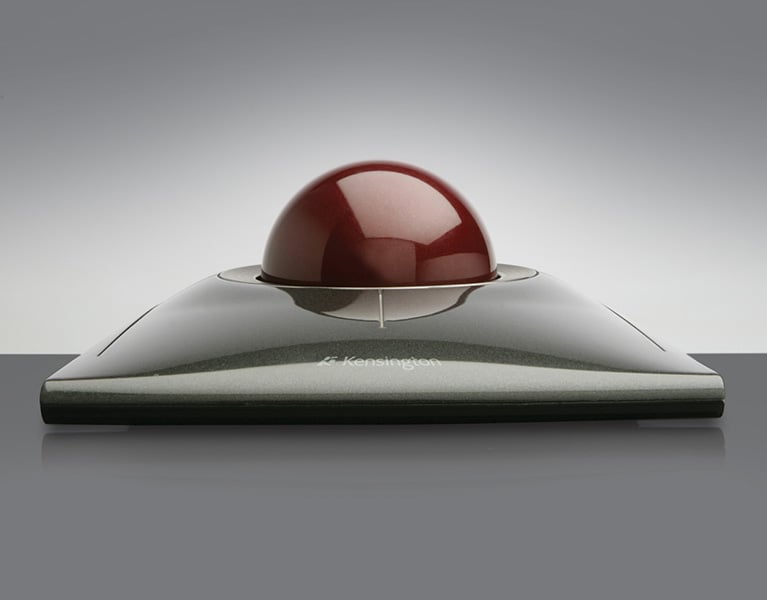

Customisable for enhanced productivity with ergonomic design for added comfort. upgrade from mouse to trackball today.
Shop TrackballsWith over 40 years of experience, Kensington is a global leader in desktop productivity solutions. If you find using a mouse uncomfortable, a trackball might be the perfect solution.

Ideal for limited spaces, trackballs feature a rotating ball within a small socket, maximizing efficiency in tight environments.

Trackballs require minimal elbow and wrist movements, reducing strain and discomfort for users, especially beneficial for those prone to pain.

Trackballs offer greater travel distance per unit of movement, covering more ground efficiently. They also provide enhanced accuracy, minimizing unintentional cursor movements—ideal for precision tasks.

Personalized performance at your fingertips with optional KensingtonWorks software.
All the trackballs we’ve launched over the years.
















Turbo Mouse
Turbo Mouse 4.0
Turbo Mouse 5.0
The Orbit
Export Mouse Pro
Expert Mouse Wired Trackball
Orbit Optical Trackball
Orbit Trackball with Scroll Ring
Slimblade Trackball
Orbit Wireless Mobile Trackball
Expert Mouse Wireless Trackball
Orbit Fusion Wireless Trackball
Pro Fit Ergo Vertical Wireless Trackball
Orbit Wireless Trackball with Scroll Ring
Pro Fit Ergo Vertical Wired Trackball
TB550 Pro Fit Ergo Trackball
“Working without a trackball to me feels like I’m missing a part of me. It’s become complete second nature to have that be attached to My hand. It’s just the best.”
“If you want to save time and space, look no further but Kensington Trackball! It changed my life. It sped up my workflow, cut down my editing time, and now, I can’t really use anything else but the trackball!”
“Out of all the gear in my studio, my trackball is the most essential tool for my workflow and comfort.”
“I’ve been using a Kensington trackball for nearly 17 years. It’s the most consistent part of my setup, it goes wherever I go.”
“I was extremely pleased with the large mobility of the Expert trackball, as well as the scroll ring feature. Constantly using it when doing music production, it is an immense time-saver when it comes to editing audio, scrolling and zooming, as well as navigating through timelines of extremely long projects.”





A trackball is a pointing device consisting of a ball held in a socket containing sensors to detect the ball’s rotation. It is typically used to move a cursor on a computer screen.
Unlike a traditional mouse where the device is moved across a surface to control the cursor, a trackball remains stationary while the user rolls the ball with their fingers or thumb to manipulate the cursor.
Reduced strain: Trackballs can reduce wrist and arm strain compared to traditional mice, as they allow for more ergonomic hand positions.
Space-saving: Since the trackball itself doesn’t move, it requires less desk space compared to a mouse, making it ideal for cramped workspaces.
Precision control: Some users find trackballs provide finer cursor control, especially for tasks that require precise movements such as graphic design or gaming.
Less surface dependency: Trackballs can be used on any surface, making them suitable for use in environments where a traditional mouse might struggle, such as on uneven or limited surfaces.
Yes, there are different types of trackballs including thumb-operated trackballs and finger-operated trackballs. Thumb-operated trackballs are controlled using the thumb, while finger-operated trackballs are controlled using fingers.
Yes, many gamers prefer trackballs for certain types of games, especially those requiring precise aiming or continuous control inputs.
Generally, trackballs require less maintenance compared to traditional mice since there are no moving parts on the bottom that can accumulate dust or debris. However, it’s still a good idea to occasionally clean the ball and the surrounding area to ensure smooth operation. For instructions on how to clean your trackball, go to https://youtu.be/iri1oEzI7D8?si=tPcSIyZBNh_YvXqt.
Yes, trackballs can be more accessible for individuals with certain disabilities, such as mobility impairments, since they require less physical movement than traditional mice.
Trackballs come in both wired and wireless variants, offering users the flexibility to choose based on their preferences and needs. Wireless options also includes Bluetooth® and Wireless 2.0 GHz trackballs.
Yes, many trackballs come with customizable buttons that can be programmed to perform various functions, enhancing productivity and user experience. Download KensingtonWorks to customize the buttons on your trackball best for you. (https://www.kensington.com/software/kensingtonworks/)
Ergonomics: Trackballs promote a more natural hand position, potentially reducing the risk of repetitive strain injuries.
Precision: Some users find trackballs offer more precise cursor control, particularly for tasks like graphic design or CAD work.
Space-saving: Trackballs require less desk space since they don’t need to be moved around like traditional mice.
Accessibility: Trackballs can be easier to use for individuals with disabilities or mobility issues.
Unique experience: Using a trackball provides a different user experience compared to a mouse, which some users may find more comfortable or enjoyable.
Finger-operated trackballs (center ball) typically offer more natural hand positioning, reducing strain on the wrist and fingers during prolonged use. Finger-operated trackballs (center ball) often provide more precise control, as the ball’s movement is more directly translated into cursor movement.
Thumb-operated trackballs (side ball) may be preferred in situations where space is limited, as they often have a smaller footprint compared to finger-operated trackballs (center ball). Some users find thumb-operated trackballs (side ball) easier to manipulate with certain hand movements or gestures, making them preferable for specific tasks or user preferences.
If you love Kensington trackballs and want to provide feedback or creative content, please fill out an application to be an ambassador for Kensington at https://www.kensington.com/programs/ambassador/.