Javaslatok
- Nincsenek javaslatok
Ajánlott termékek
- Nincsenek ajánlott keresések
Oldalak
- Nincs kapcsolódó oldal



If we had to guess, you’re here because you have a question about your ProVC Product. If that’s the case, then we have multiple ways for you to find answers and contact us — from a helpful walkthrough video, to a product diagram and installation guide, to live chat. So let’s not waste any time, and provide you with a few ways for you to contact us:
Talk with a human:
800-535-4242
Support Page:
kensington.com/TBD
Live chat with a human:
Click the Live Chat thingy on the right
At Kensington, we value your feedback and suggestions. If you’d like to share your input on our products and services, please contact us at care@kensington.com*.
*Please note that this is a read-only contact path, and that any support related inquires should be submitted via the above contact paths.

Install Kensington Konnect™ software and enhance productivity by customizing workflow options per application for virtually endless function combinations.
Compatibility
Windows 7/8.1/10 (32/64) or above
Compatibility
macOS 10.12 or above