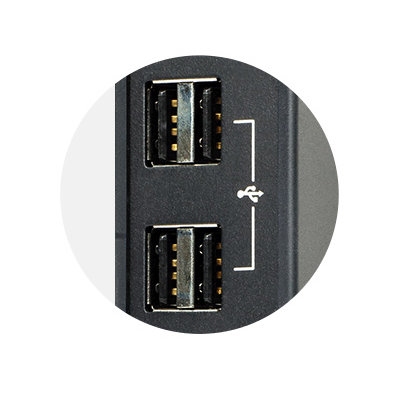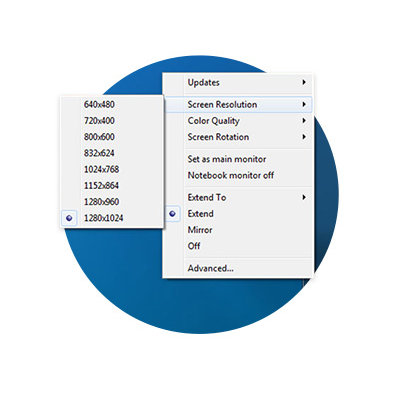- Connection Technology:
- USB-A (DisplayLink)
- Driverless:
- No
- Additional Screen Outputs:
- 2
- Video Ports:
- DVI-I, HDMI, VGA
- Maximum Resolution:
- 2K
- Operating System(s):
- macOS, Windows
- Number of USB Ports:
- 6
- USB Fast Charging:
- No
- Docking Station Family:
- The Task Master
- DockWorks:
- Yes (for Windows only)
- Best For:
- USB 3.0 Laptops, Ultrabooks & Windows Tablets and Monitors that support up to 2K
- Compatibility:
- macOS 10.14 or above, Windows 7 or above
- USB 2.0 Ports:
- 4 x USB 2.0 Ports (back) up to 480Mbps
- USB-A Ports:
- 2 x USB 3.0 Ports (front) supporting 5V/0.9A (does not support fast-charging)
- Audio:
- 1 x 3.5mm Microphone port (front), 1 x 3.5mm Headphone port (front)
- Data Transfer Speeds:
- Supports up to 480Mbps on USB 2.0, and up to 5Gbps on USB 3.0
- Ethernet Speed (Mbps):
- 10, 100, 1000 Actual Ethernet speeds may vary depending on, but not limited to, Internet bandwidth, Ethernet cables, network switches, and the hardware and firmware performance of the host computer.
- Maximum Resolution Supported:
- Single Monitor: 1920 x 1200 @ 60Hz and Dual Monitors: 2048 x 1152 @ 60Hz
- Warranty:
- Limited 3-year warranty
- Plug & Play:
- DisplayLink driver installation required
- Security Slot Compatibility:
- Kensington Security Slot
- Video Output:
- 1 x DVI-I (DVI-to-VGA and DVI-to-HDMI supported with included adapters), 1 x HDMI v1.2
- 4K Support:
- No
- Device Compatibility:
- MacBook M-Series Base Chipset