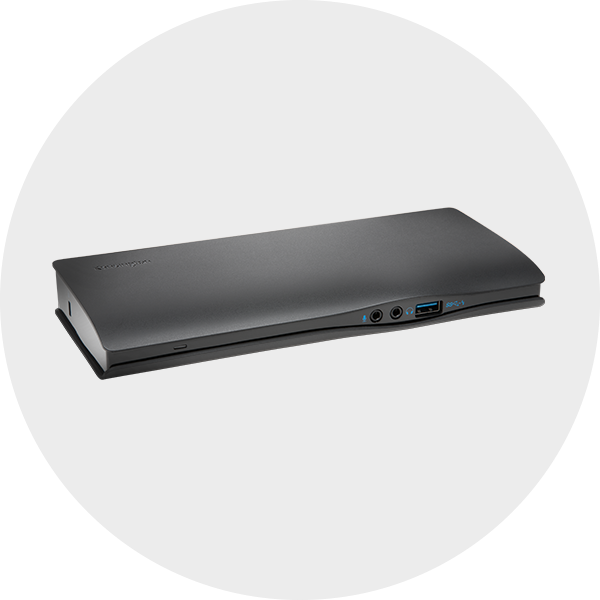Thunderbolt™ 3 and Thunderbolt™ 4
- Next-level plug-and-play solution (futureproof)
- Up to 40 Gbps bandwidth
- Up to single 8K or dual 4K resolution (Supports a single display only for USB-C Alt Mode laptops)
- Ultra-fast refresh rates (Up to single 4K @ 120Hz or 1080p @ 240Hz with DSC enabled)
- Daisy chain capability
- Best for MacBook or any other Thunderbolt™ 3 & Thunderbolt™ 4 enabled laptops
- Ideal for graphic designers, business professionals and video editors requiring high speed data transfer
- Windows / macOS** / ChromeOS*