Vorschläge
- Keine Vorschläge
Vorgeschlagene Produkte
- Keine Vorschläge gefunden
Site Pages
- No Related Site Pages


Looking great on every call starts with the best lighting and camera angles. Kensington’s unified Professional Video Conferencing experience simplifies your connections, so you spend more time presenting and less time troubleshooting.
Explore all productsWe are here to enhance your productivity and increase your workflow efficiency. If you need help with any of Kensington’s Professional Video accessories, you can choose how to connect with us:

Talk with a human:
800-535-4242

Support Page:
Technical Support

Live chat with a human:
Click the Live Chat on the right
At Kensington, we value your feedback and suggestions. If you’d like to share your input on our products and services, please fill out this form*.
*Please note that this is a read-only contact path, and that any support related inquires should be submitted via the above contact paths.

Imagine looking and sounding your best, on each and every video call, wherever you happen to be. Welcome to Professional Video Conferencing—an end-to-end solution offering the key to being heard and seen in the best way.
Used in combination with webcams and microphones, Kensington’s Professional Video Conferencing accessories provide the ultimate video conferencing experience—to help you look and sound your best. Explore our accessory features, setup videos, installation guides and frequently asked questions to learn more.

An affordable, feature-rich lighting solution for quickly improving the way you look on video conference calls—providing optimum brightness for office environments and the ability to mount your webcam in the center of the ring to ensure consistently perfect light distribution.
Optimized Office Lighting: Distributes light evenly and eliminates harsh face shadows.
Adjustable Color Temperature: Select the best light color (cool, natural, warm) anywhere, anytime.
Push Button Controls: Easily change brightness levels at the touch of a button.
USB-A Powered: No outlet required—simply attach to any open USB-A port (5V/2.0A) or a USB-A wall adapter.
Center-Ring Webcam Mount: Perfect light distribution—even if you change the angle of your webcam.
The ring light is optimized to help you look your best in typical work environments. It provides optimum light when the subject is within 5 feet (1524 mm) of the light. Brighter lights are typically used for video production environments where the light needs to be further from the subject.
The cool light setting compensates for room lighting that is too warm or yellow. The warm setting compensates for room lighting that is too cool or blue. The natural setting provides extra natural light when the room lighting is too dim.
The ring light requires a 5V/2.0A USB connection. Your USB probably does not provide sufficient power. To solve this issue, you can try a different USB port on your computer or use a common USB wall adapter and plug the ring light into the wall.
Yes, your ring light came with an adapter that you can screw into the inner bottom center of your ring light and mount your camera to the top of it.
The swivel mount provides additional positioning flexibility. You can mount it to your ring light and then mount your ring light to a stand for maximum positioning flexibility.

A professional desktop mount optimized for microphones, webcams, and lighting systems—and a perfect accessory for keeping your video conferencing setup organized and professional. The adjustable height stand, non-skid base, and cable management clip support a productive and tidy workspace.
Built for Video Conferencing: Mounting solution for microphones, webcams, and lighting systems (3/8” screw mount; 1/4” and 5/8” adaptors included).
Height Adjustable: Extends from 11.8” (299 mm) to 19" (482 mm) to accommodate different webcam, microphone, and lighting configurations.
Cable Management Clip: Keeps unsightly cords organized and out of your workspace—allowing for a clean and tidy video conferencing setup.
7" Non-Skid Base: Keeps your stand and accessories stable during use.
The cable management clip allows you to run your accessory cables through a streamlined channel to keep your set up more organized. The clip is especially helpful if you need to reposition your camera on a regular basis since the corresponding cables will remain connected to your setup.
The base measures 7” in diameter.
The desktop stand is equipped with a 3/8” thread commonly used for USB condenser microphones and some lighting systems. The 1/4” adapter allows you to mount webcams and ring lights. The 5/8” adapter allows you to mount professional XLR condenser microphones.
The A1010 extends from 11.8” to 19” to accommodate different webcam, microphone, and lighting configurations.

A flexible mounting solution for microphones, webcams, and lighting systems—and a perfect accessory for keeping your video conferencing setup organized and professional. Accommodating a variety of desks, microphones, camera angles, and lighting needs, the A1020 supports a tidy and productive workspace.
Built for Video Conferencing: A flexible mounting solution for microphones, webcams, and lights (3/8”, 1/4” and 5/8” connections).
Adjustable Arm with Internal Springs: Easily adjusts to your specific height, reach, and swivel needs. Three friction hinges allow you to position the boom arm exactly how you need it.
360° Swivel Base: Easily rotate the entire boom arm.
Professional Grade Mounting Options: Ensures a stable experience for any connected accessories. Includes hardware to support both c-clamp and through-hole fixed mounting.
Cable Management Channel: Keeps your workspace organized.
No, you do not need to leave slack in your cable as long as the cable has slack when it leaves the boom arm.
No, it has a built-in cable channel that allows you to route cables through the length of the product for a clean and tidy setup.
The A1020 can support standard webcams, lighting systems and microphones weighing up to 2.2lbs (0.99kg).
The boom arm is equipped with a 3/8” thread commonly used for USB condenser microphones and some lighting systems. The 1/4” adapter allows you to mount webcams and ring lights. The 5/8” adapter allows you to mount professional XLR condenser microphones.
Yes, the base can swivel a full 360°.
The first joint (bottom) moves from +60° to -20°. The second joint (middle) moves from +45° to -90°. The end joint (top) moves from 0° to -240°.
Yes, the springs are internal for silent operation and to ensure that accessory cables do not interfere with movement.
You may need to adjust the internal springs. Remove the arm from its base. Inside the bottom of the arm, you will see a screw. Tighten that screw a few turns, and it will reduce the slack at the joints.

A professional desktop mount for microphones, webcams, and lighting systems—and a perfect accessory for keeping your video conferencing setup organized and professional. The adjustable height stand, 360° swivel mount, and cable management clips support a productive and tidy workspace.
Built for Video Conferencing: Mounting solution for microphones, webcams, and lighting systems (3/8”, 1/4” and 5/8” adaptors included).
Height Adjustable: Extends from 20” to 30” to accommodate standard webcam, microphone, and lighting configurations.
Cable Management Clips: Keeps unsightly cords organized and out of your workspace—allowing for a clean and tidy video conferencing setup.
360° Swivel Mount: Offers more positioning flexibility for webcams and lights so you can get the perfect angle every time.
Fits Most Desks: Attaches to desks and platforms ranging from 0.5” to 3.5” to provide stable support for accessories.
The cable management clips allow you to run your accessory cables through a streamlined channel to keep your set up more organized. The clips are especially helpful if you need to reposition your stand on a regular basis since the corresponding cables will remain connected to your setup.
The A1000 attaches to desks and platforms ranging from 0.5” to 3.5” to provide stable support for accessories.
The c-clamp is equipped with a 3/8” thread commonly used for USB condenser microphones and some lighting systems. The 1/4” adapter allows you to mount webcams and ring lights. The 5/8” adapter allows you to mount professional XLR condenser microphones.
The swivel mount provides additional positioning flexibility when used with our webcams or ring light.
The C-Clamp extends from 20” (508mm) to 30” (762mm) to accommodate standard webcam, microphone, and lighting configurations.
The key to enhancing productivity. Our unified software experience simplifies your connections, so you will spend more time presenting and less time troubleshooting. It is a software ecosystem simple enough to accommodate everyday users—and powerful enough to support mass business deployments.
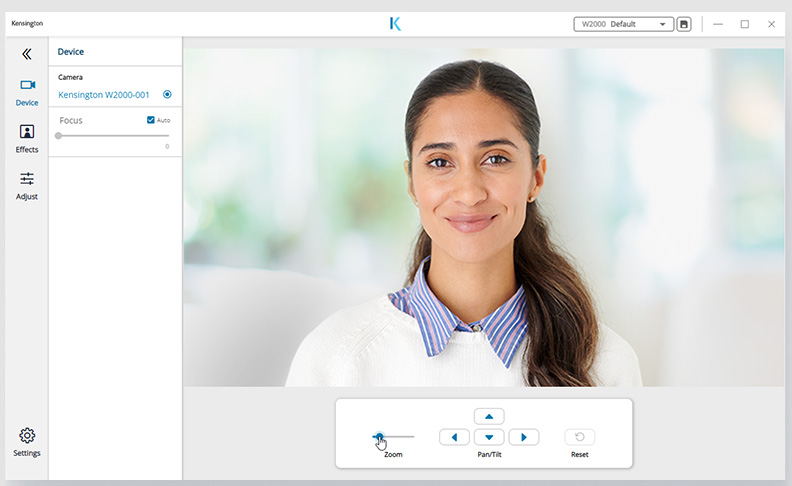
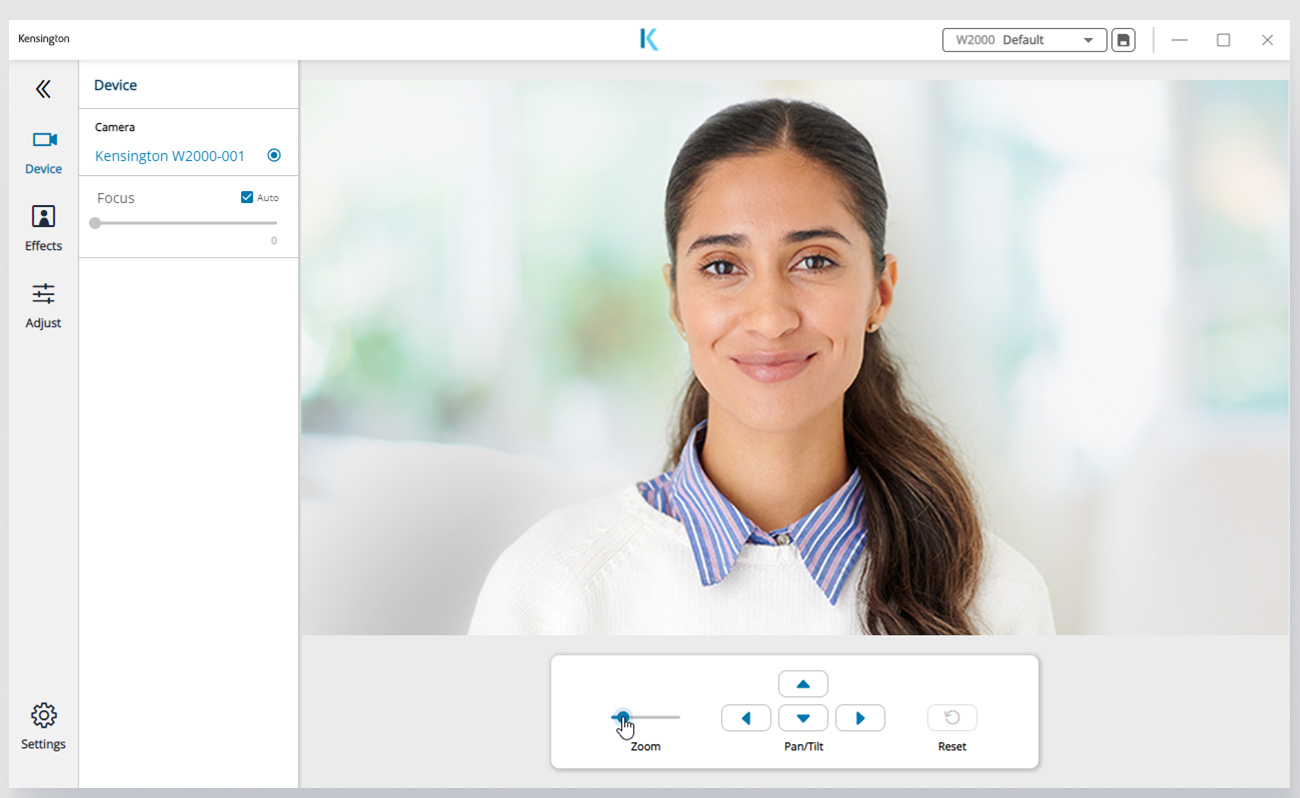
The software provides options to connect a device, change effects, and adjust settings. You can also customize your device and camera, adjust camera focus, and select auto-focus. The image shows a woman using the Kensington W2000 Webcam with customized options.