Sugestões
- Nenhuma sugestão
Produtos recomendados
- No recommended searches
Site Pages
- No Related Site Pages

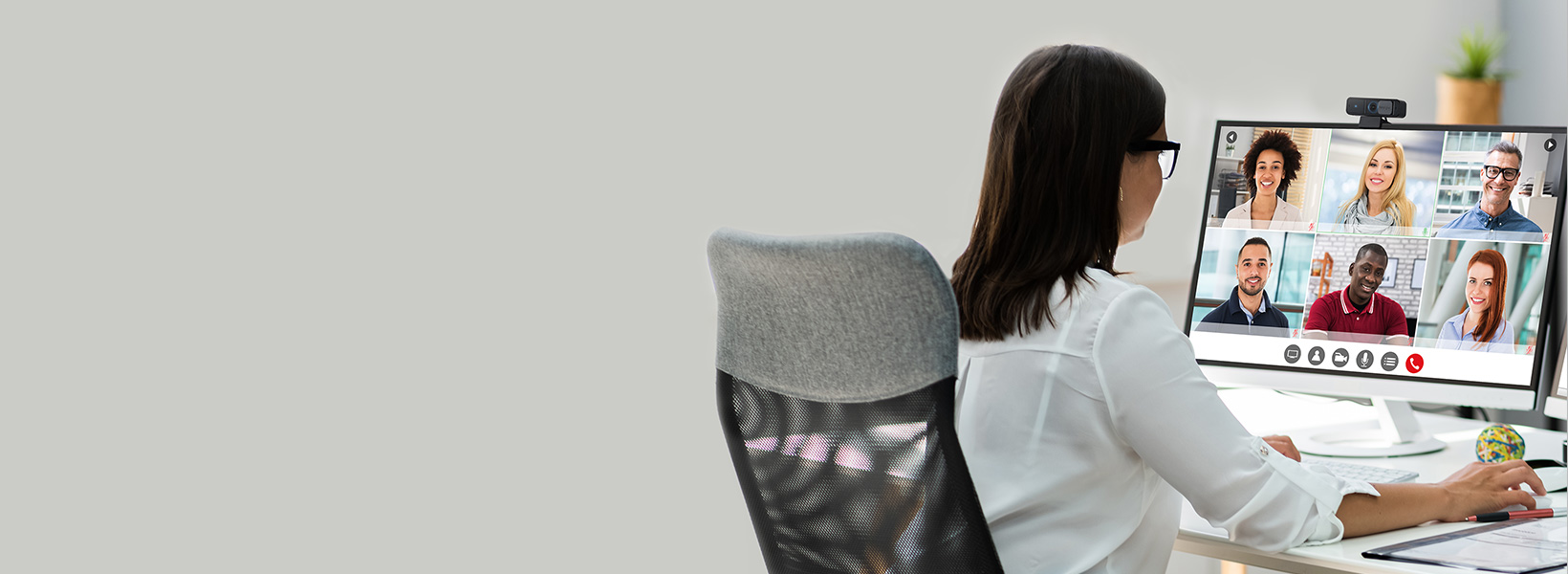
Choose TrueHue™ for Webcams or Kensington Konnect™ for Keyboards to maximize your experience. Our unified software experience simplifies your connections, so you will spend more time presenting and less time troubleshooting. It is a software ecosystem simple enough to accommodate everyday users – and powerful enough to support mass business deployments. Kensington Konnect™ optimizes your productivity with future-forward options, such as one-click access to AI tools like CoPilot, ChatGPT, and Gemini to automate tasks, generate content, and streamline your workflow.
Download Kensington Konnect™ or TrueHue™ for WebcamsWhen different products feel familiar, effortlessly work together, and can be personalized with the click of a button, more work gets done. At Kensington, we aim to make your video conferencing experience simple and cohesive, so your experience is powerful, professional, and personal. Kensington Konnect™ is the foundation for an ever-growing software ecosystem created to ensure a Professional Video Conferencing experience.

Webcams should easily adjust to meet your needs. TrueHue™ for Webcams provides intuitive customization options for a personal experience—all at the click of a button. TrueHue™ for Webcams presents you, only better.
Keyboards should be customizable to enhance your productivity. Use Kensington Konnect™ software to streamline your workflow and automate repetitive tasks. Personalize your experience by programming keys and buttons. Assign a dedicated shortcut to launch your preferred AI application, create macros, adjust key mappings, manage profiles, and more—all at the click of a button.


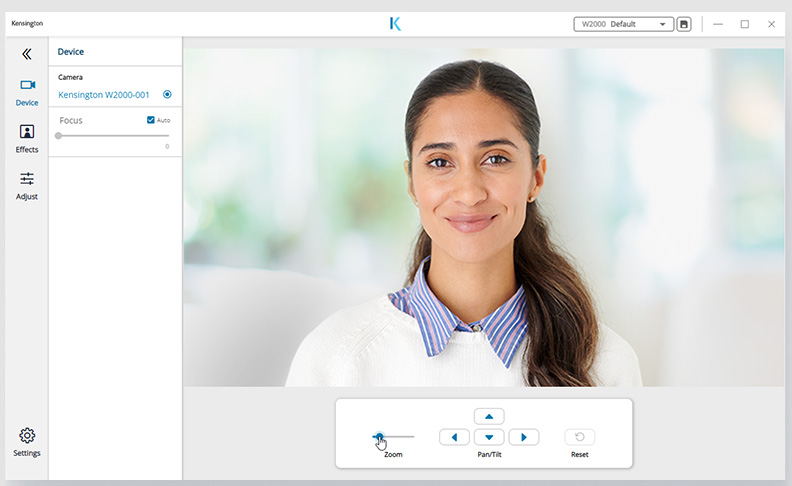
The software provides options to connect a device, change effects, and adjust settings. You can also customize your device and camera, adjust camera focus, and select auto-focus. The image shows a woman using the Kensington W2000 Webcam with customized options.
Kensington Software supports a professional video conferencing experience because it simplifies the user experience.
Kensington Software provides professional features that are easy enough for everyday users and powerful enough to support mass business deployments. Harness the power of a unified video conferencing setup with Kensington Software.
Ready to elevate your professional video conferencing experience? Download Kensington Software today! Kensington Konnect™ and TrueHue™ are compatible with macOS and Windows. See below for download options and additional system compatibility information.
Compatibility
Windows 10 or above
*Windows ARM-based computers are currently not supported. Please check back for future updates on compatibility.
Compatibility
macOS 11.6 or above