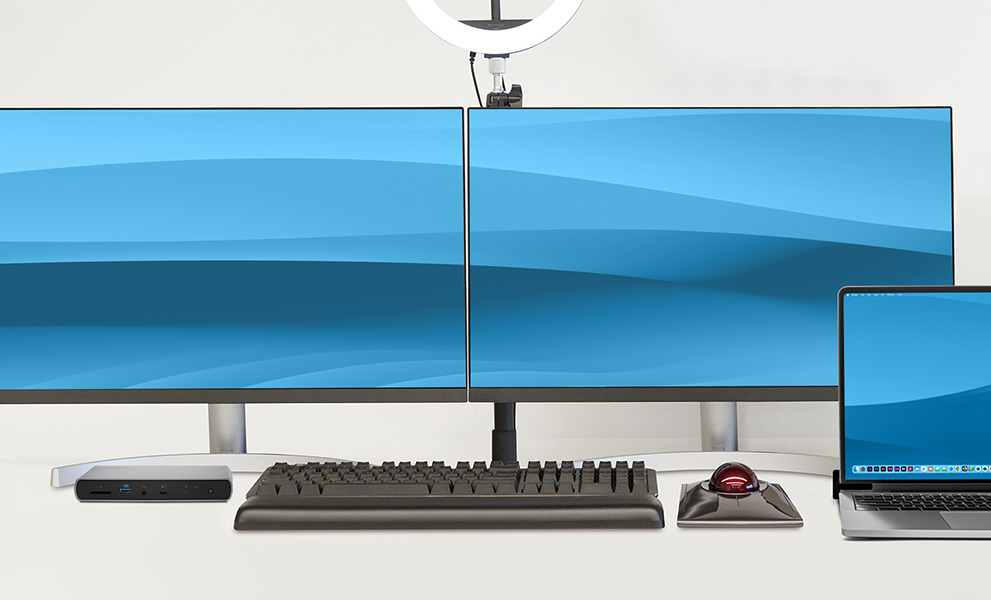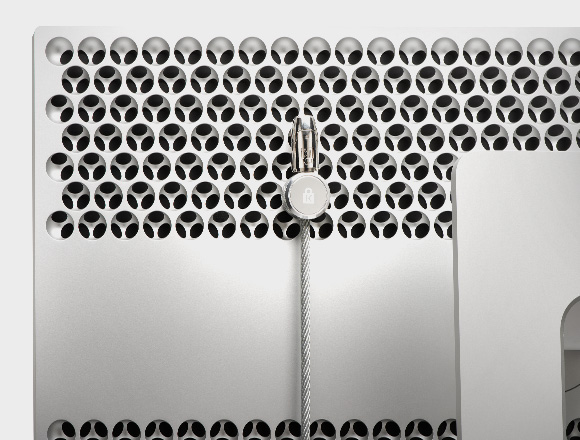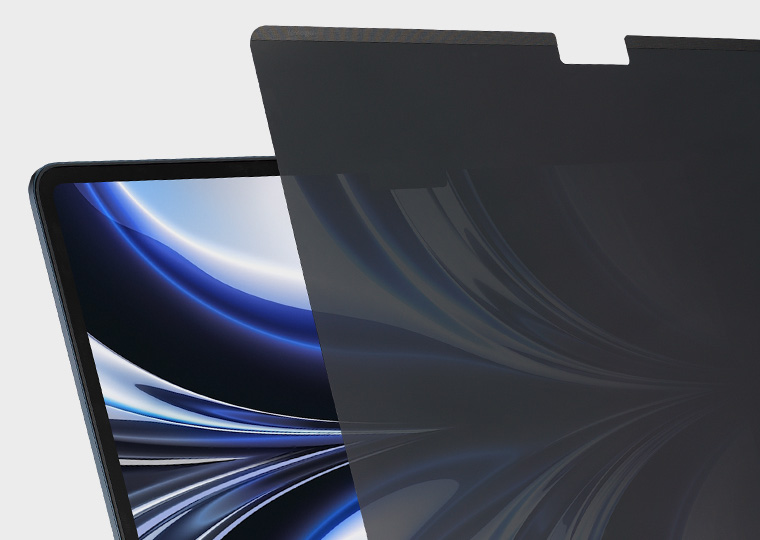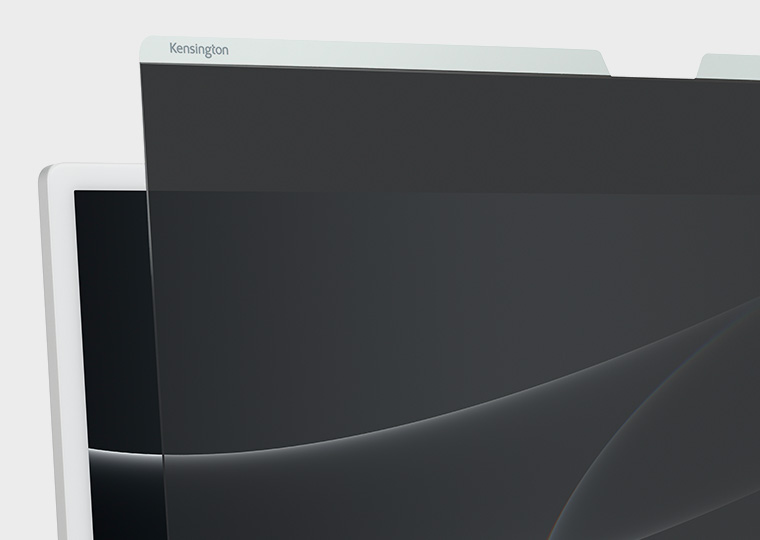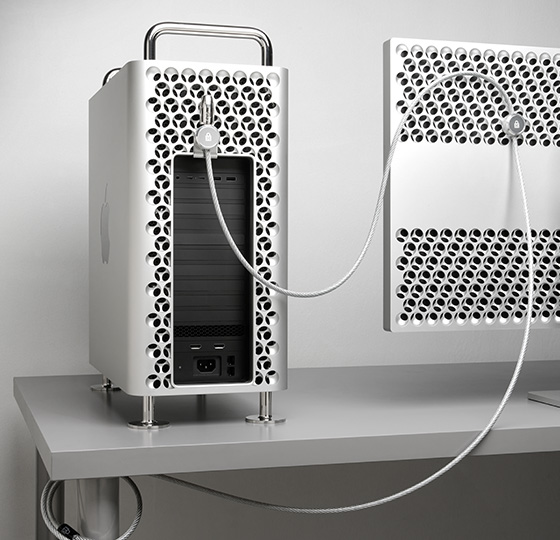Apple Processors
- M4 base chipsets support dual monitors, whereas M1, M2, and M3 base models have impressive capabilities but face a single-monitor limitation when the laptop lid is open.
- M4 Pro, M4 Max, and their M1/M2/M3 Pro/Max equivalents are engineered to enhance video capabilities and elevate visual experiences.
- Using the right docking station can help maximize output of any M4 processor Mac device.